I designed and built a 1/4-scale Sopwith Camel for sport flying. Powered by a Zenoah G-38 gas engine, this 85-inch-span WW I biplane is a great flyer, but like most biplanes, it suffers from a fair amount of adverse yaw when the ailerons are moved. Here’s a tip to mix away this unwanted trait.
Adverse yaw causes your model’s nose to turn in the opposite direction of your aileron input. When you move the ailerons to the left, the model’s nose will turn to the right causing your model to skid. This is caused because the drag caused by the downward moving aileron is greater than that of the upward moving aileron. Ideally you can setup aileron differential where the ailerons move more upward than they do downward, but this requires two seperate aileron servos. If your model uses a single aileron servo, you can correct for the imbalance of wing drag by mixing the ailerons and rudder together. Today, most RC radios have this function and it is very easy to do.
To activate the mix, go into your mixing program and find the your “aileron-rudder” mix and activate it. initially it will be in the inhibit configuration. The next step is to assign a switch to your mix. I use the “Mix” switch on my Spektrum DX18 but you can choose what ever switch you prefer. For your initial setting percentage, you’ll first have to fly your airplane and see how much adverse yaw you plane demonstrates. If it has a lot and the nose pins itself way out of the turn, set your mix to 40 to 50% if there is only a slight amount then start with 20 to 30%. For my Sopwith Camel, I was pleased with the results at 25%.
You want the mix response to follow the ailerons. Right aileron makes the rudder move right and left aileron moves the rudder to the left. Now go out and fly your plane with the mix switch off. Go to a safe altitude and fly the plane away from you so you can see how it reacts. Switch the mix on and move the aileron stick to the right. If the nose moves to the left you still need to increase the mix amount. Try adding left aileron and see what happens. Sometimes the amount of yaw may differ because of the engine torque. Switch the mix off and land your plane. Readjust your mix percent and try again. You are looking for the amount of aileron to rudder mix that causes your model to roll axially with little to no unwanted nose movement. Once you find this sweet spot, you will notice that your model is a lot easier to fly and control.
Have fun and if you are unsure about how to go about adjusting the mix, as an experienced RC pilot to help.
Cheers
GY.
Featured as a construction article in the December 2015 issue of MAN, you can download the Sopwith Camel construction article at: www.modelairplanenews.com/plans


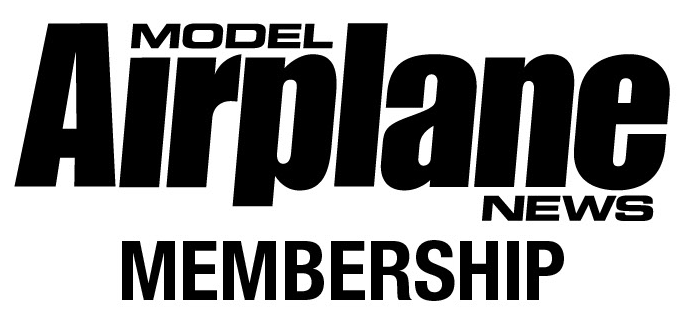
















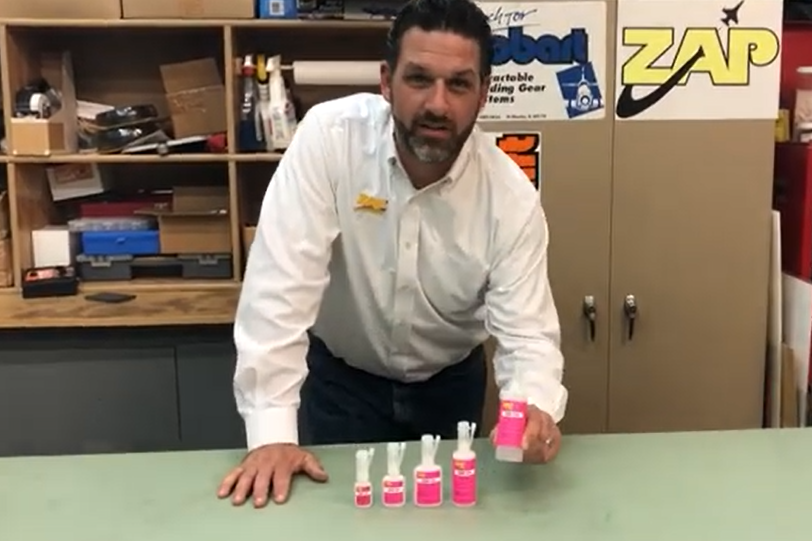





I have tried mixing ail-rud in the past. Beware that it’s possible to induce a snap roll if you over do it in some situations (ask how I know!). I’ve found that just using the left stick on the Tx properly is better for me.
I agree with Charles. I have watched fellows spend countless hours mixing in this, taking out that, adding expo, all the while saying – when I get it dialed in, it will fly nice. Are we pilots or computer programmers? Learn what that left stick is for and USE it.
AGREE!!!! though I happen to be a computer programmer! There is way too much reliance on radio ‘tricks’ these days instead of learning to FLY!