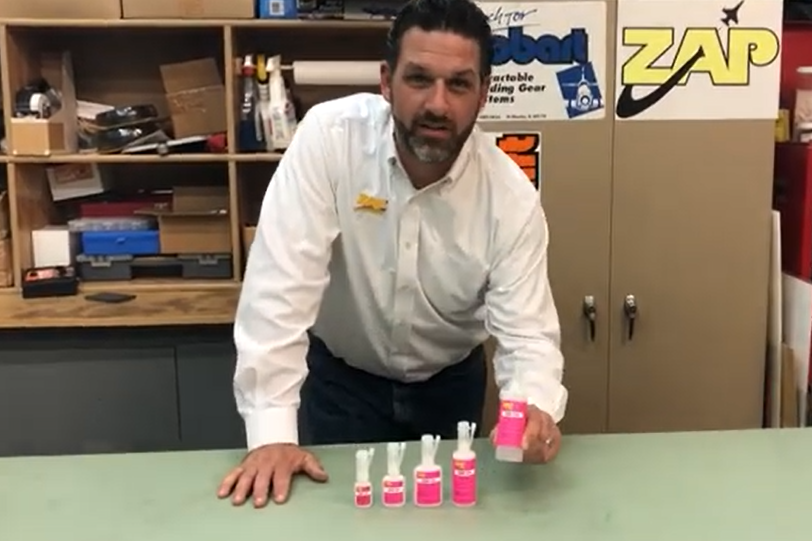From Spektrum:
In this video we give our users a step by step walkthru on how to install, setup and use the CRSF v2 Protocol.
The TBS Crossfire is an excellent upgrade for anyone looking to push the boundaries of RC flight. And the Spektrum iX12 easily allows users to upgrade with the dedicated Serial Port and Setup Menu.
Follow along with this video to discover what the TBS Crossfire can do for you and how to quickly and seamlessly attach and setup the TBS Crossfire on your Spektrum iX12.
A great companion to this video and many of our Instructional videos is the Spektrum iX12 Manual found here – http://bit.ly/iX12Manual
The Spektrum™ iX12 radio is an intelligent 12-channel transmitter matched with a powerful combination of features and next-level connectivity. Groundbreaking yet comfortably familiar, RC pilots of all aircraft types can use the iX12 to out fly everything in its class. Literally “tap” into the iX12’s programming. Its 4-inch, full-color, easy-to-read monitor delivers crisp, clear detail that includes state-of-the-art touchscreen technology so that navigation is simple. And, because the interface is a fully functional Android system with a dedicated quad-core processor, it will work with an evolving list of apps from the Google Play store.
Visit SpektrumRC.com
See more posts about Spektrum


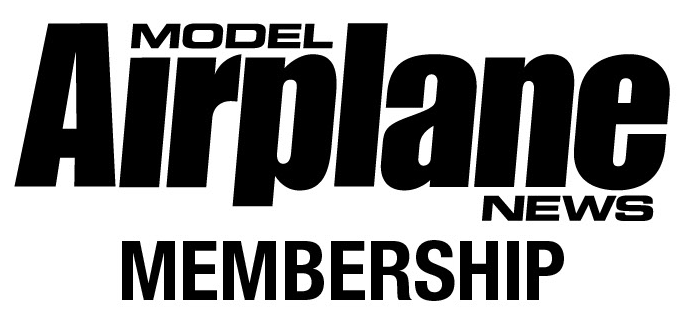
![Spektrum iX12 Instructional Series: Crossfire To iX12 Telemetry Guide [VIDEO]](https://www.modelairplanenews.com/wp-content/uploads/2018/09/Spektrum-iX12-Instructional-Series-Crossfire-To-iX12-Telemetry-Guide-640x300.jpg)