We always learn how to perform new maneuvers by watching the stick movements of a top notch pilot, but what the pilot knows is that there computer mixes is what makes their life easier when controlling the aircraft. Now we are going to present a few tips that will make it easier for you to perform those same aerobatic tricks. Our main focus this time is on radio programming and setup. This knowledge is a key element that enables pilots to fly outrageous 3D maneuvers with a computer radio system.
Learn to take advantage of your computer radio, and you’ll be able to improve your flying in a variety of ways. Having a properly set up plane with the right radio programming makes performing both simple and complex maneuvers a little easier. Let’s see what we can program in and how it will help.
DUAL AILERONS
Dual ailerons allow you to program some mixes that will keep the plane on track. Yes, in some cases, this doubles the weight of the aileron servo, but not always. Depending on the plane, you don’t always need a servo of the same size as you would use to power both control surfaces. You might be able to get away with using smaller and/or lighter servos because they each have to power only one control surface.
The programming advantages of having two separate aileron servos far outweigh the weight gain. When you install two aileron servos, make sure that you plug them into separate channels on the receiver. Don’t use a Y-harness because it will negate the programming advantages of having separate servos. If you have a servo for each aileron, you can use the spoileron or flaperon program, and this will allow both servos to work as one aileron servo. This program also allows the ailerons to serve a dual function: with a flip of a three-way switch, you can have both ailerons drop and function as flaps while still working as ailerons. Flip the switch the other way, and the ailerons move up and work as spoilerons-again, while still functioning as ailerons.
Both mixes also allow you to program in some aileron differential. This is the ratio of up-to-down movement of each aileron. Many planes need more movement from the upward-deflecting aileron than from the downward-deflecting aileron. This allows the plane to roll true, and it eliminates unwanted yaw when the ailerons are applied.

DUAL RATES
Dual rates allow you to switch from one control deflection to another. By simply flipping a switch, you can reduce or increase the amount of deflection. This feature comes in handy when you’re flying a plane that is used for normal flying and hard, 3D flipping around. Standard or low rates (small deflections) are used to fly the plane smoothly around the sky; but right before you enter a big 3D maneuver, you flip a switch and then have 45-degree movements (or more) on the control surfaces. Though you might need that much deflection for the maneuver, it would be hard to fly the plane smoothly and precisely at normal speed with those deflections; that’s where dual rates come in. When you’ve finished flying the maneuver, flip the rate switch back to standard rates, and continue to fly with lower deflections.

EXPONENTIAL
Another program that works with dual rates is exponential. Exponential programming is mainly used to soften or decrease control-stick sensitivity around center stick. Without exponential, a control-surface servo will move in a distance that’s proportional to the stick movement. For example, if you move the stick 50 percent of its available movement, the servo will also move 50 percent of its available travel. This is often referred to as “linear throw” or “linear movement.”
Using exponential (“expo”) changes the relationship between stick deflection and servo travel. With expo, you might move the stick 50 percent of its available movement, but the servo will move only perhaps 20 percent of its available travel. Of course, the servo travel depends on how much expo has been programmed in. Keep in mind that exponential settings do not change the servo travel available at 100 percent of control-stick deflection. If the stick is at the end of its range of movement, the servo will be at the end of its available travel. Exponential changes how much servo travel you get with stick deflections of less than 100 percent.
Expo helps pilots by reducing the stick’s sensitivity at center stick and allowing them to fly more smoothly with larger control throws. Imagine having large, 45-percent throws on a control surface on a plane flying straight and level. You move the stick ? inch, and the control surface moves Ω inch, so the plane veers off-course quite a bit and makes your flight look jerky and erratic.
With expo programmed in, that slight stick movement doesn’t cause any surface deflection, and your flight looks smooth and controlled. Expo also helps if your hands shake while you’re flying; it prevents your anxiety from being “transferred” to the control surface.

MIXING
If you use the mixing function on your transmitter, you can really improve your plane’s flight characteristics. These suggested radio mixes will help to improve the way the plane flies in a variety of attitudes. Radio mixing allows one transmitter control input to affect two or more flight functions. How much they affect the secondary function can also be programmed in.
RUDDER TO ELEVATOR/RUDDER TO AILERON MIX. This allows the plane to fly straight when you use the rudder, especially during knife-edge flight. To figure out what to program in, fly your plane in knife-edge. If it pulls towards the canopy or the gears, you need rudder-to-elevator mix; if it rolls to the right or left, you need rudder to aileron.

THROTTLE TO RUDDER. This mix will help the plane fly straight when at full throttle; it’s generally needed when flying a vertical upline. Most of the time, you will need to mix in a little rudder input when the throttle is at full. This keeps the plane flying straight during the vertical upline. This rudder input will be activated by the throttle stick.
THROTTLE TO ELEVATOR MIX. This helps the plane to maintain a straight downline. Most planes will try to “right” themselves as they build up speed when traveling downwards. If you program in a little down-elevator when the throttle is low, you’ll prevent this from happening.

That’s it. By taking advantage of your computer radio’s programming features, you can make any plane fly better. Check your radio’s manual to see whether you have these features and how you can program them in. Then see how quickly your aerobatic routines and maneuvers improve.


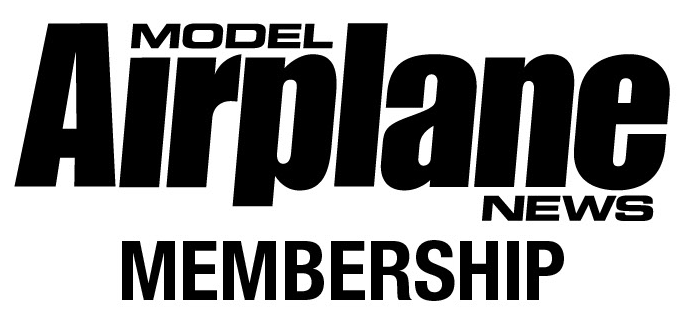





















A few additional considerations….
Assign the Dual Rate (on/off) for each channel all to the same switch. Generally, you want everything high rate or everything low rate. (Futaba has “Conditions” that can be utilized for changing all sorts of things in addition to rates, depending on intended flight). This results in reduced pilot workload.. Less flipping of switches!!
Low rates should be just enough Elev, Rud & Ail deflection to do Rolling Circles, Stall Turns and Precision Spins with Expo likely around 25% (Futaba -25%).
High Rates are typically “All you Can Get”…. and then make the High Rate Expo align with the low rate for STICK deflections less than 15% or so. This method results in a plane that feels the same for normal flight in both high and low rates. These values will likely be in the 65 to 80 percent range. (-65 to -80 for Futaba)
If you notice a lot of PIO in yaw axis when doing Hovers/TR’s, reduce rudder Expo.
With todays modern radios, you should create a “Template” that you use for all your models. The template standardizes what switchs are used for DR’s, Engine Kill, Flight Idle, Timer, Retracts etc….
Then, for each new model, copy the template and rename. Then all you need to do is check Norm/Rev, Endpoints and Subtrims and you are mostly done!